Ensure that your VPCs have flow logs enabled in order to understand traffic patterns and trouble shoot issues. Flow logs can also give you valuable data in case of a security breach to understand how lateral movement may have occurred. It is important to ensure that these logs are working as expected. This is considered a security best practice and should always be done. Ensuring this is enabled will help with NIST and PCI-DSS compliance.
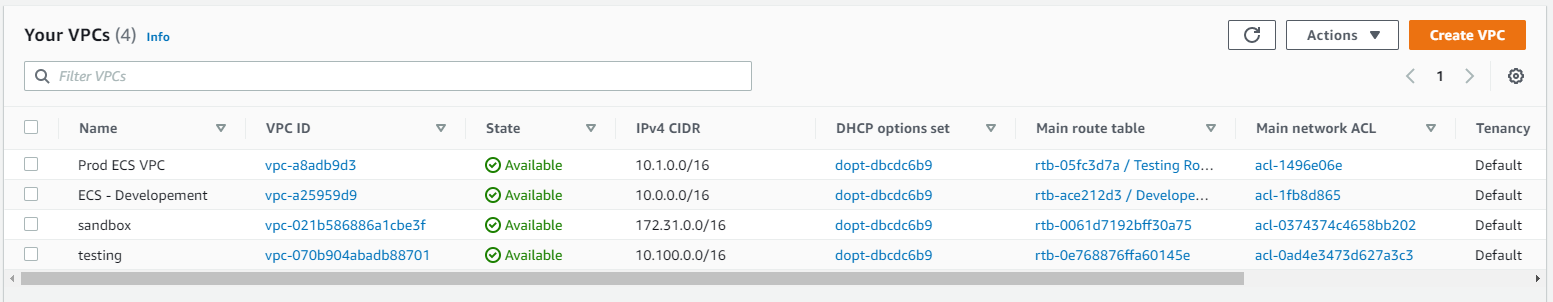
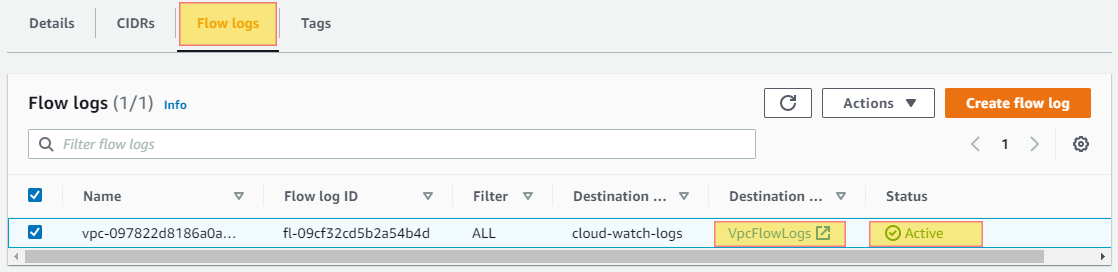
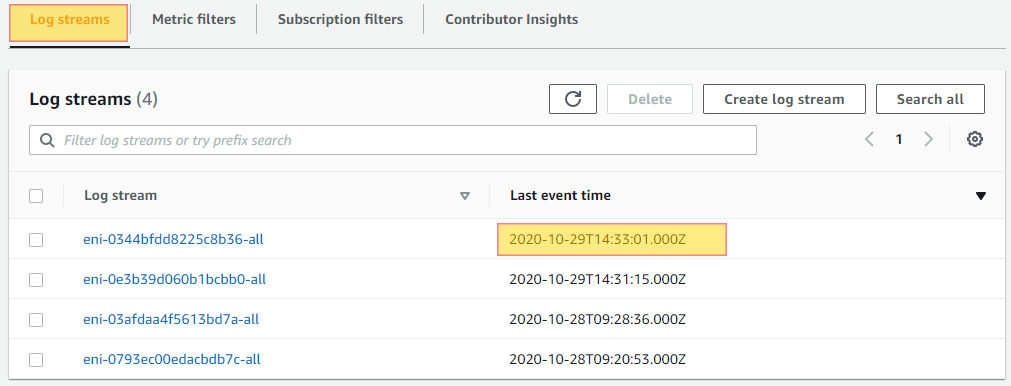
Do you want to see all VPCs in once place for all regions and all accounts?
Login to our online demo to see exactly what this looks like.
demo.intelligentdiscovery.io
Consolidate your inventory management with consistent and frequent security logs, inventories, and change logs. Dashboard reporting for extensive analytical value.
learn more +Access consolidated capacity, cost, and volume tools in a scaling environment without impacting production or breaking the bank.
learn more +