Amazon CloudWatch is a monitoring and observability service that can give real time insight into all actions and metrics going on with-in your infrastructure. CloudWatch allows for the creation of alarms that can allow for actionable responses to events. Understanding when an S3 Policy change happens can alert you to a potential security incident and is why this is considered a security best practice. This can help with ensuring you are compliant with the CIS benchmark. If you need to create additional alarms for other services, you can leverage our CloudTrail Event Generator tool to help you create the event pattern.
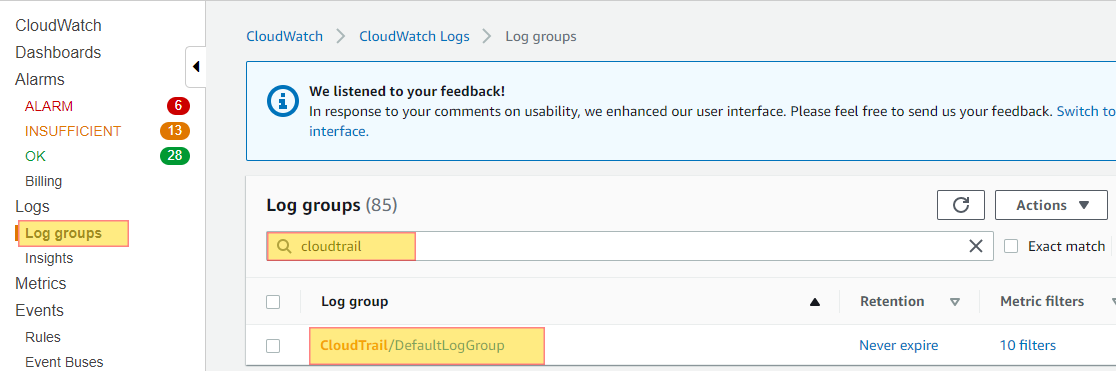
{ ($.eventSource = s3.amazonaws.com) && (($.eventName = PutBucketAcl) || ($.eventName = PutBucketPolicy) || ($.eventName = PutBucketCors) || ($.eventName = PutBucketLifecycle) || ($.eventName = PutBucketReplication) || ($.eventName = DeleteBucketPolicy) || ($.eventName = DeleteBucketCors) || ($.eventName = DeleteBucketLifecycle) || ($.eventName = DeleteBucketReplication)) }

{ ($.eventSource = s3.amazonaws.com) && (($.eventName = PutBucketAcl) || ($.eventName = PutBucketPolicy) || ($.eventName = PutBucketCors) || ($.eventName = PutBucketLifecycle) || ($.eventName = PutBucketReplication) || ($.eventName = DeleteBucketPolicy) || ($.eventName = DeleteBucketCors) || ($.eventName = DeleteBucketLifecycle) || ($.eventName = DeleteBucketReplication)) }

Do you want to see all of your AWS assets in once place for all regions and all accounts?
Login to our online demo to see exactly what this looks like.
demo.intelligentdiscovery.io
Consolidate your inventory management with consistent and frequent security logs, inventories, and change logs. Dashboard reporting for extensive analytical value.
learn more +Access consolidated capacity, cost, and volume tools in a scaling environment without impacting production or breaking the bank.
learn more +